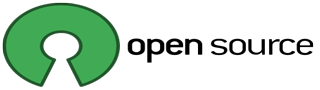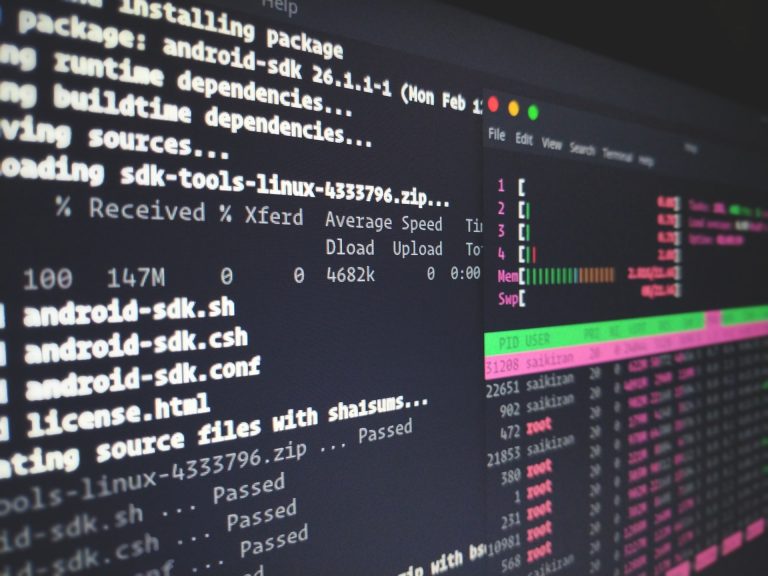Linux is known to be the most popular open source piece of software. Essentially, Linux is an operating system that was discovered by Internet Hall of Fame member Linus Torvalds. Just like Microsoft Windows, Macintosh OS, and any other type of operating system, Linux serves as an underlying layer of software that interfaces between the hardware and software.
How is Linux Different From Other Operating Systems
Like other operating systems, Linux features a graphical user interface and application programs such as word processors, video editors, photo editors, and more. However, unlike most other operating systems, Linux is open source and its core code is free for members of the public to access or edit to improve. Linux also comes with many different distributions that make it incredibly customizable. Users can select the core components they need, and customize the operating system to suit their needs.
Components of the Linux Operating System
The key components of the Linux operating system include the following:
- Bootloader – this is the component of the operating system that takes care of the boot process when you start your computer.
- Kernel – the kernel is the key component of the operating system that is in charge of managing the memory, CPU, and peripheral devices. This is the lowest level of the OS, and what is actually referred to as ‘Linux’.
- Init system – subsystem that manages the boot process once the primary booting is completed by the bootloader. It also controls background services such as sound, printing, and scheduling.
- Daemons – background services that initialize either during boot or once you have logged into the computer.
- Graphical server – subsystem tasked with displaying graphics on the monitory. Also referred to as X or X server.
- Desktop environment – part of the operating system that users interact with. Linux offers numerous desktop environments that you can choose from, including GNOME, Mate, Cinnamon, Pantheon, KDE, Enlightenment, Xfce, and more. Desktop environments usually come with in-built applications such as configuration tools, file managers, games, and web browsers.
- Applications – these are third-party software programs that can be downloaded from the application store. Users can choose from thousands of different apps and install them to suit their needs.
Who is Linux for?
One of the best things about Linux is that it is supported on all major computing platforms, including ARM, x86, and SPARC. This means it can be used in mainframes, servers, computers, mobile devices, and even embedded devices. Up to two-thirds of the web pages on the world wide web are generated by Linux-based servers. The operating system is often selected by companies and individuals that are looking for flexibility, security, and excellent support from an established community of users.
What is the Linux Command Line?
The command line is an old-fashioned direct-access interface that users can use to perform actions. Command lines are not just a Linux preserve but are also available in most other operating systems (including Windows). On Linux, the command line is very popular with users because it enables unrestricted access to computer hardware (which is otherwise not possible with point-and-click graphical user interfaces).